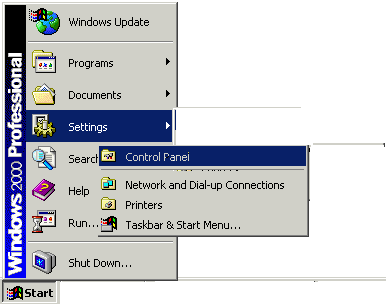
Double-click the Network and Dial-up Connections icon.
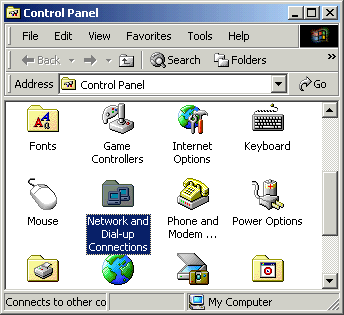
Double-click the Make New Connection icon.
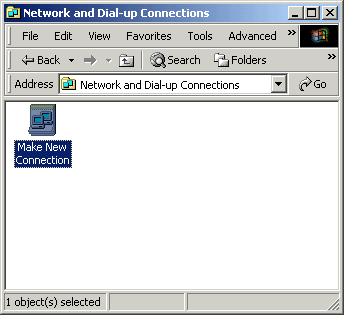
Click the Next button.
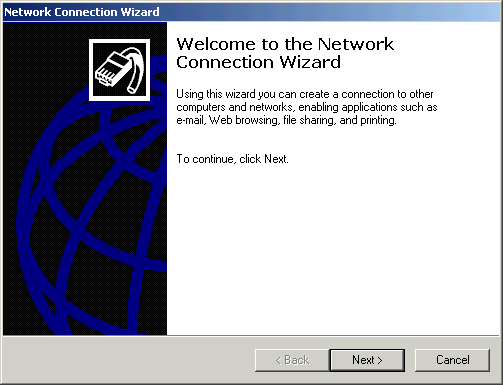
Select Dial-up to the Internet.
Click the Next button.
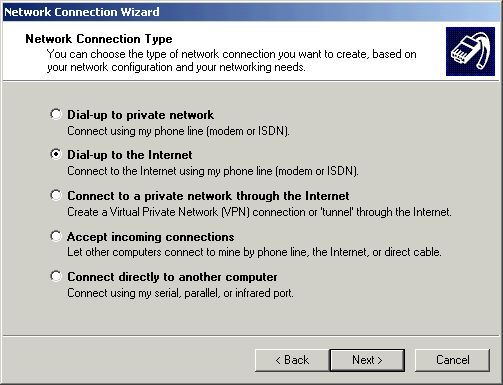
Select I want to set up my Internet connection manually,
or if on a Network I want to connect through a local area network (LAN).
Click the Next button.
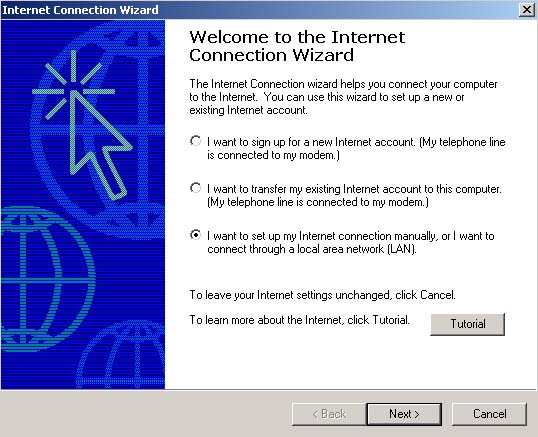
Select "I connect through a phone line and a modem."
Click the Next button.
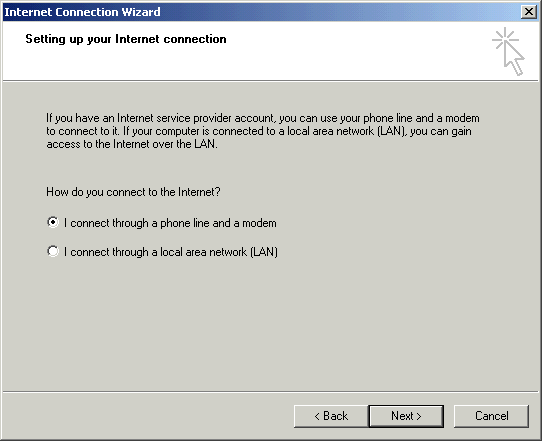
In the Area Code field, type 0845 (use your own settings)
In the Telephone number field, type 1234567 (use your own settings)
Click the Advanced button.
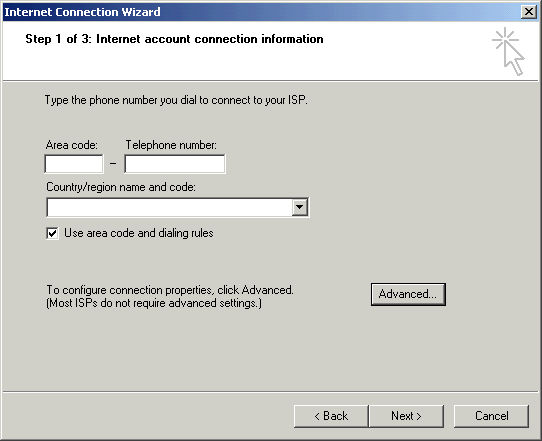
Click on the Addresses tab.
Click the Always use the following radio button in the DNS server address area.
In the Primary DNS server field, type 123.123.123.123 (use your own settings)
In the Alternate DNS server field, type 123.123.123.123 (use your own settings)
Click the OK button.
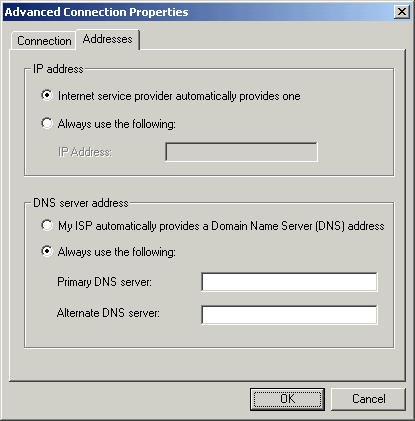
Click the Next button.
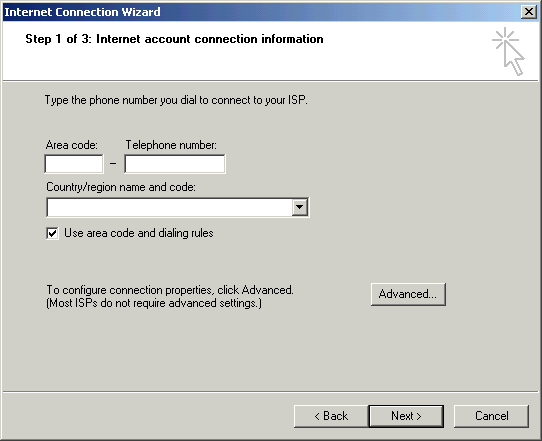
In the User name field, type your username.
In the Password field, type your password.
Click the Next button.
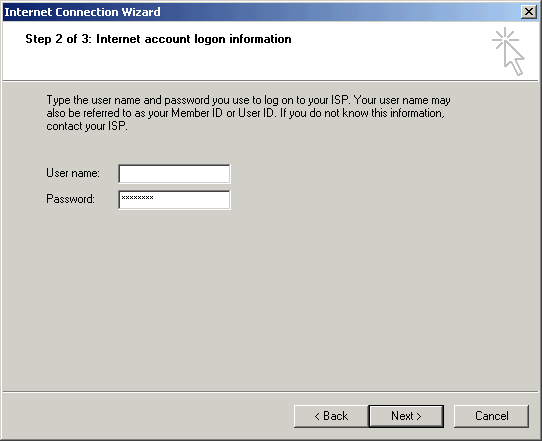
In the Connection Name field, type (Your ISP name. )
Click the Next button.
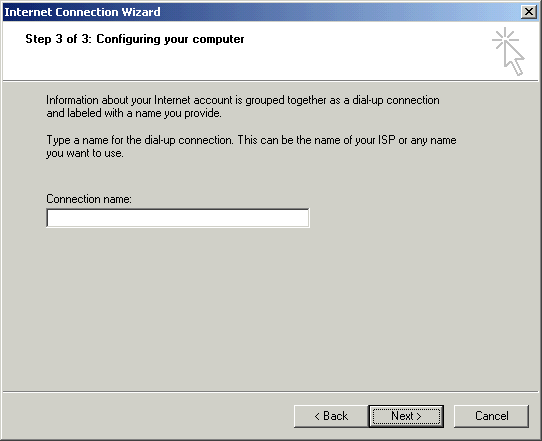
Click the Yes radio button in the "Do you want to set up an Internet mail account now."
Click the Next button.
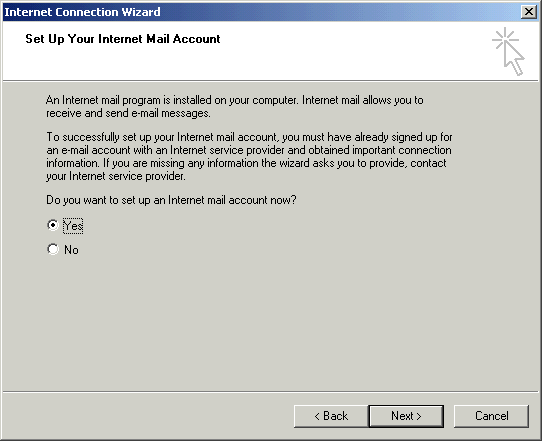
In the Display Name field, type your name.
Click the Next button.
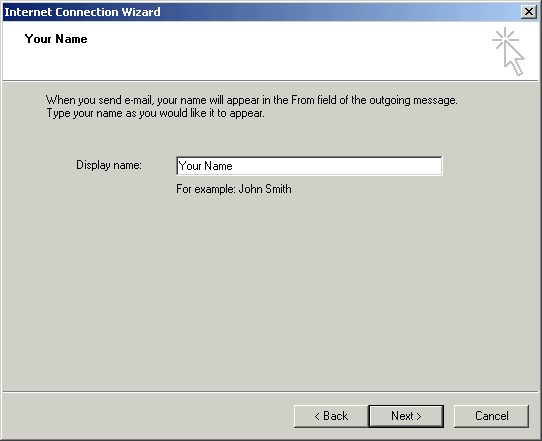
In the E-mail address field, type your email address.
Click the Next button.
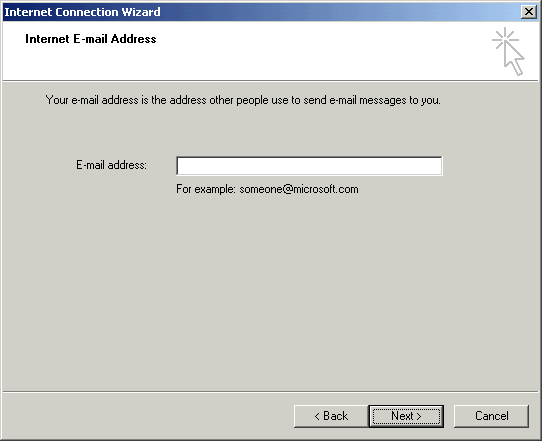
My incoming mail server is a ( choose) POP3 server
In the Incoming mail server field, type pop.isp.net (Your settings)
In the Outgoing mail server field, type mail.isp.net (Your settings)
Click the Next button.
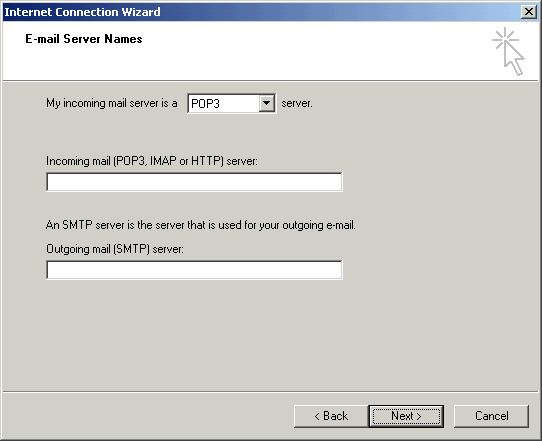
In the Account name field, type your username.
In the Password field, type your password.
Check the box next to Remember password if you would like to have your password saved.
Click the Next button.
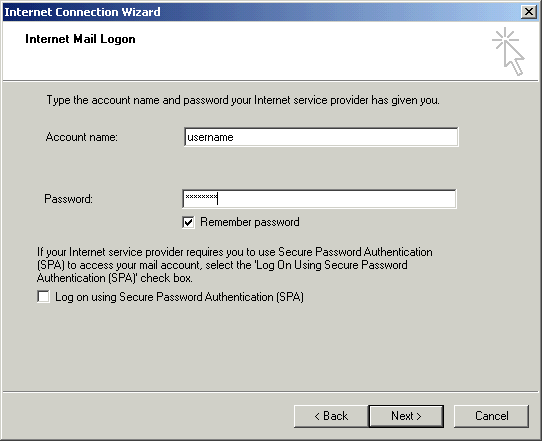
Check the box next to To connect to the Internet immediately.
If you would like to connect right away to the Internet.
Click the Finish button.
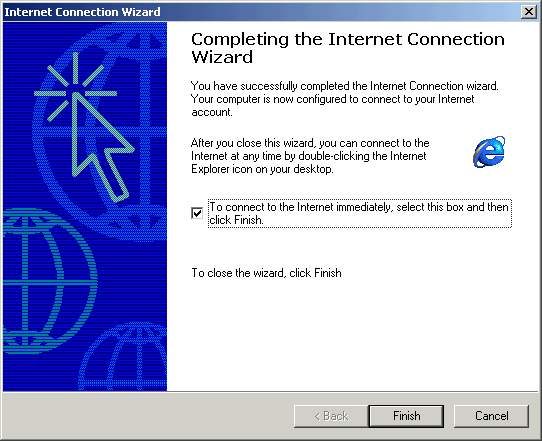
You have now configured Windows 2000 to connect to Your ISP.